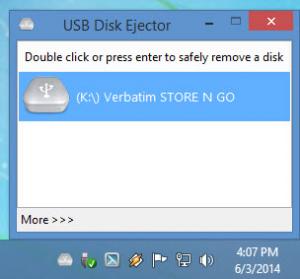USB Disk Ejector
1.3.0.4
Size: 1.6 GB
Downloads: 3984
Platform: Windows (All Versions)
To prevent corrupted data and data loss accidents, it’s best to eject USB devices before unplugging them from your PC. USB Disk Ejector, a free and portable application, lists all connected USB devices on its interface. Double click a device from the list and it will be ejected. It is a simple as that!
As mentioned above, USB Disk Ejector is a portable application. This means that you won’t have to install it on your computer. To get started with USB Disk Ejector you need only download an archive, extract its contents, and then run the USB Disk Ejector executable.
By default, the USB Disk Ejector window is displayed in the lower right hand corner. From the Options menu you can change the window’s position: top right, top left, bottom left, do not dock, use manual positioning. The interface presents all the storage devices connected via USB to your PC. Double click or press Enter to safely eject a device.
USB Disk Ejector has the following features and functions to offer: view all storage devices connected via USB to your PC; double click or enter to safely eject a device; start the program minimized; support for Firewire devices is offered; minimize/close to tray; choose where the USB Disk Ejector window is displayed; choose what happens after a device is ejected; removal notifications; card readers are supported; hotkeys are supported.
USB Disk Ejector is free software. Cons:
None that I could think of.
Pros
USB Disk Ejector is a portable application, meaning you won’t have to install it on your computer. From the Options menu you can change the window’s position; the window presents all the storage devices connected via USB to your PC. Double click or hit enter to eject a USB device. USB Disk Ejector is freeware (consider making a donation).
Cons
ider making a donation if you find the software useful. USB Disk Ejector provides Windows users with an efficient means of ejecting storage devices connected via USB. USB sticks, memory cards, and Firewire devices are supported.
USB Disk Ejector
1.3.0.4
Download
USB Disk Ejector Awards

USB Disk Ejector Editor’s Review Rating
USB Disk Ejector has been reviewed by George Norman on 10 Jun 2014. Based on the user interface, features and complexity, Findmysoft has rated USB Disk Ejector 5 out of 5 stars, naming it Essential